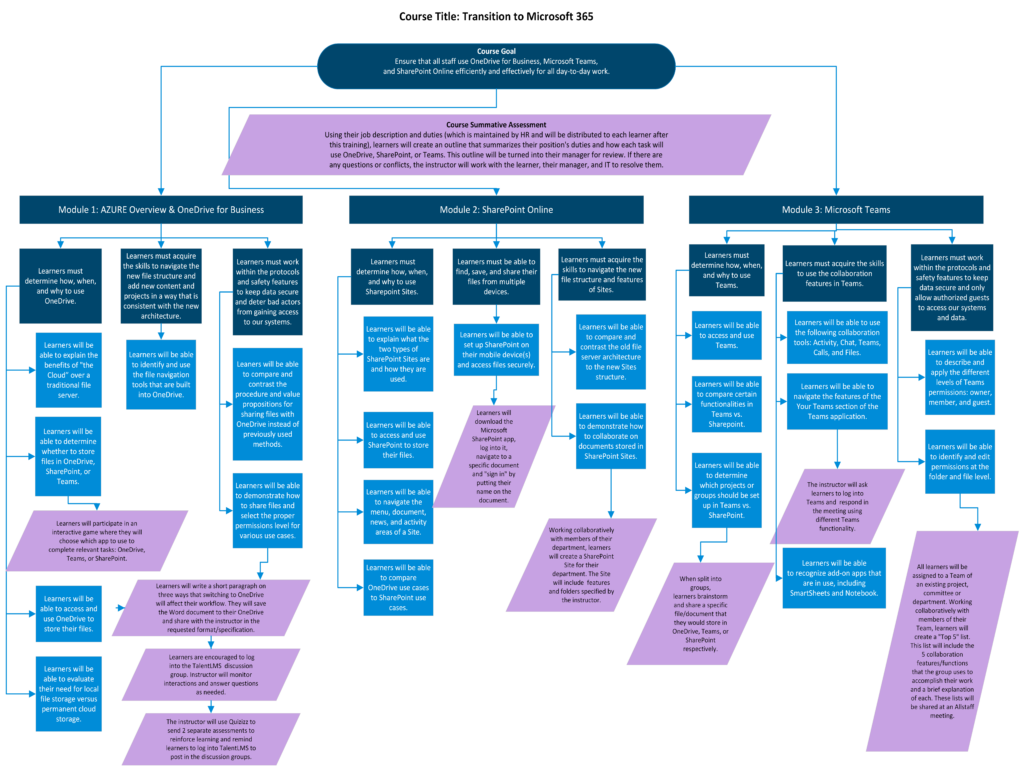Transition to Microsoft 365 — Module 1: OneDrive
Audience: Professional adults who work in an office-setting (originally designed to support nonprofit organizations of up to 100 employees
Duration: 3 hours
This recent project was designed as a three-part lesson that combines live instructor-led remote training and online asynchronous education. The goal of the training is to ensure that all staff can use OneDrive for Business, Microsoft Teams, and SharePoint Online efficiently and effectively for all day-to-day work. Training ensures that all staff members use the applications in the same way, which will cut down on confusion and help-desk calls. Training all staff on each of the three programs ensures that they are using each app properly to safely store and preserve the organization’s data.
This course was built using the constructivist learning theory. Because it was impractical for the instructor to build detailed usage scenarios for every position within the organization, learners will be expected to take the knowledge they receive and apply it to their individual jobs and work groups. The live training was delivered via Zoom and Kahoot. The online modules were built using Loom, Articulate Storyline, and Powerpoint and are hosted on TalentLMS.
Learning objectives include:
- Determine how, when, and why to use OneDrive
- Acquire the skills to access OneDrive and navigate the new file structure.
- Add new content and projects in a way that is consistent with the new architecture.
- Compare and contrast the procedure and value propositions for sharing files with OneDrive instead of previously used methods
- Demonstrate how to share files and select the proper permissions level for various use cases